Find out how to create a floor plan for your room design and get tips for setting up your space. This is a great way to make sure everything is cohesive and fits properly!

Floor planning is important so that you make sure the furniture and accessories you are choosing will fit into your space. There are several ways you do this.
How to Create A Floor Plan (or Space plan!)
- Use a piece of paper and sketch it out. You will need to use some metric of measurement, so everything is to scale. For example, a centimeter= an inch…or however you decided to layout the room.
- Graph paper is slightly easier than regular paper because it will have lines already drawn for you and you can use them as your metric.
- Taping out the area can be helpful, but can be hard to change easily. However, this method will give you the true feel of the room. Be sure to use painters tape for this step, because it won’t damage your floors.
- The best tool, I have found to create a 3D image is FloorPlanner.com . This tool is GREAT for doing your space planning! Set up a free account, then watch these quick videos to get started adding the room walls and architecture.
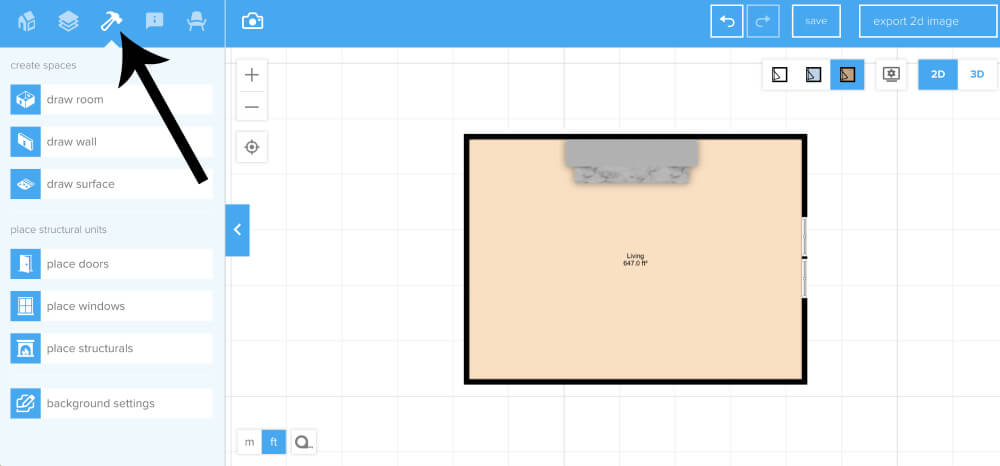
Once you have the fixed elements of the space mapped out, now you can start playing around with the furniture placement.
The look of the furniture will not really matter for this space planning exercise. Just pick a similar shape to the furniture you will be using.
Click on the chair icon for a list of furniture pieces. Then, drag the furniture onto the design.
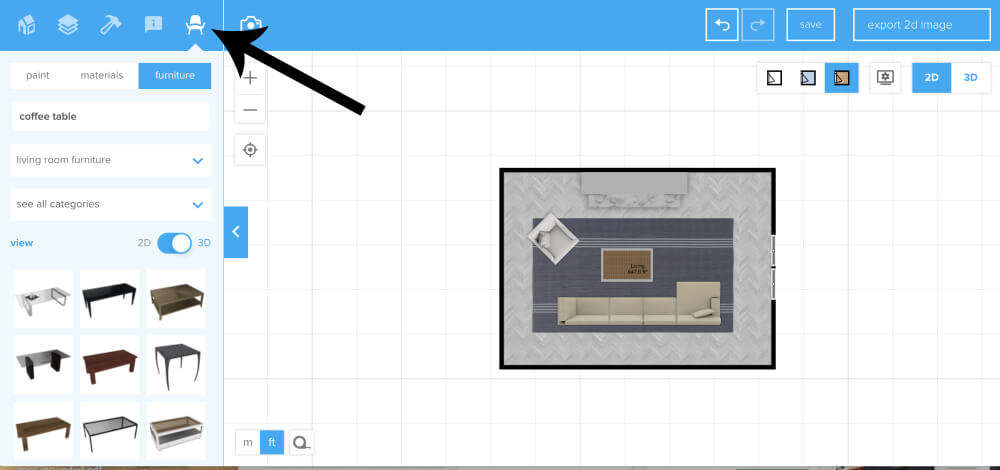
You can manipulate each piece by double-clicking on it. A box will pop up on the left to change the dimensions and direction of the object.
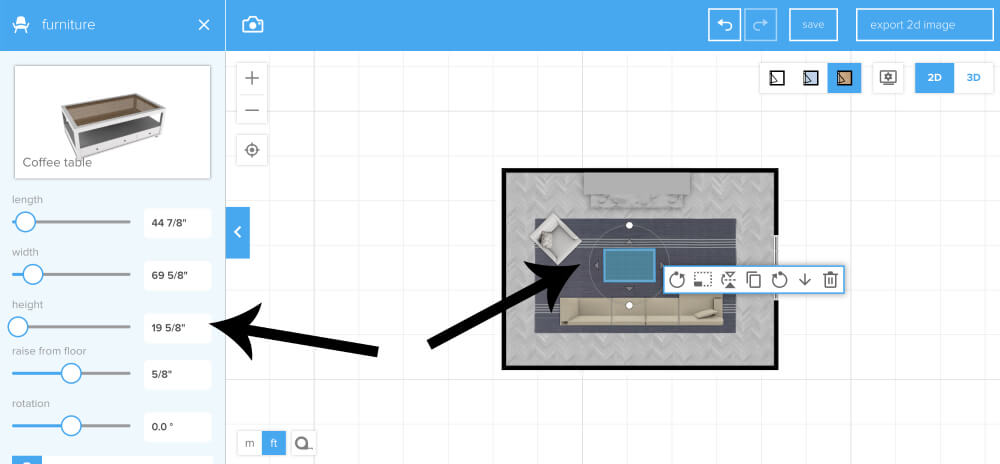
My biggest floor planning tip is to resist the urge to stick something into every bare corner and fill the entire perimeter of a room with furniture and accessories.
Your room may feel bigger with all the furniture pushed up against the wall, but if you find yourself having to shout across the room to have a conversation, it may be time to rearrange and come up with a new layout.


I personally use this program for my projects: http://www.sweethome3d.com/
### **How to Create a Floor Plan **
1️⃣ **Measure Your Space** – Take accurate measurements of walls, doors, and windows.
2️⃣ **Sketch the Layout** – Draw a rough outline on paper or use design software.
3️⃣ **Add Rooms & Features** – Define spaces, add walls, and place key elements (doors, windows, furniture).
4️⃣ **Consider Flow & Functionality** – Ensure logical placement for ease of movement.
5️⃣ **Refine with Details** – Adjust dimensions, add labels, and finalize the design.
Use **tools like AutoCAD, SketchUp, or SmartDraw** for a professional touch! ✨
To create a floor plan, start by measuring the dimensions of each room and the overall space. Then, sketch a rough outline, marking walls, doors, and windows. Next, add key elements like furniture and fixtures. Using floor plan software like SketchUp or Roomstyler can help refine the plan digitally. Finally, review the layout to ensure everything fits well and adjust as needed.
There are some simple hacks that can really make a difference. One of the easiest is placing a few open boxes of baking soda around your home, particularly in the kitchen or bathroom, to neutralize any unwanted odors. Lastly, don’t forget to clean your air vents—dust and grime can make the air feel stale, so a quick clean can help improve the freshness in your home. By the way, if you’re considering updating your floors as part of your refresh, it might be worth checking out Fifty Floor reviews. From what I’ve read in reviews, they offer a variety of options and reliable service for flooring upgrades that can make your home feel even fresher.
We were reviewing a residential layout with the team and noticed several areas that didn’t account for updated fire safety spacing. It wasn’t flagged in the draft because visually, everything looked proportional. But once we layered in code references, the conflicts became obvious. We brought in expert witness to walk us through the intersections between zoning, structure, and MEP tolerances. That session saved time — not because we avoided changes, but because we made them before hitting permit review. It shifted the project from intuitive to compliant, which is where most friction tends to surface.
I really liked how you explained the steps for creating a floor plan—it makes the process feel much less intimidating for beginners. The way you broke it down into measurements, layout, and visualization was super practical, and I can see how it would help bring any design idea to life. It reminded me of PlayPelis APK in a way, since just like a floor plan gives structure to a home project, a well-designed app layout makes browsing movies feel effortless. Do you prefer sketching floor plans by hand first, or jumping straight into digital tools?