So, I got a lot of comments and e-mails asking to give some tips about taking pictures and editing. I’m definitely not an expert and just learning, but I have a few tips to share.
Taking the Picture
First off, lets talk about taking your camera off of AUTO…I have a Nikkon SLR, so that’s what I’ll be referring to. This is the approach that works best for me and can just be a jumping off point for you to venture off of the “safe” setting! 😉
Alright, turn the dial off “AUTO” to the “A”. It stands for aperture and dictates how much light is let through your cameras sensor.

Now go to the “wheel” thing…not sure the proper name. It looks like this:

Turn it until the “F” on the screen has the lowest number possible. This is called “F-stop.” The lower the f-stop the more light will be let in. It’s kind-of like the pupil of your eye.

So you have your setting, now you need to figure out how you want your picture to look (the composition of the photo). Here’s where it can get tricky! Because you are not on AUTO you will need your camera to be very still when you take the picture. If you don’t have a tripod there are a few things you can do:
1. Use a stool, ladder, chair, anything you can find!
or
2. Hold your breath and snap.
I use both of these methods and they both work pretty good, but a tripod is by far the easiest.
Here is a photo using auto:

Using “A” function and low “F-stop”:

Just that simple change has already made the photo better!
Editing
I was using Picnik but they are closing their site in April. So, my brother suggested Gimp. It’s a good alternative to a mix between Picnik and Photoshop (and FREE). It’s pretty easy to use, has more capabilities than Picnik, and the best part, you download it.
(I will be using Gimp for this next section on editing but Photoshop is very similar.)
1. Once you download the program, open your picture as a layer.
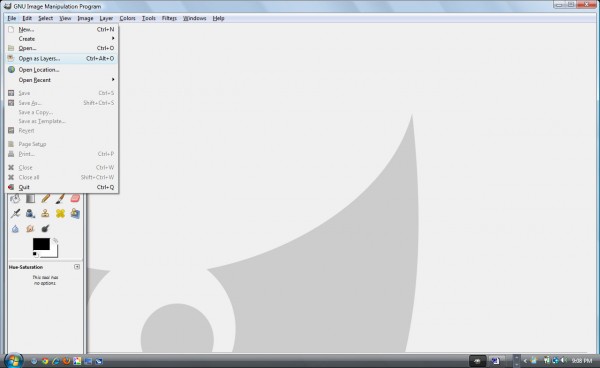 ***For each of these next steps, you will just have to play around with each setting until you get the feel that you are trying to achieve.***
***For each of these next steps, you will just have to play around with each setting until you get the feel that you are trying to achieve.***
2. The first thing I adjust is curves. It’s under “Colors.”
 You want it to make an “S” curve. It will be a straight incline and you want to make it look like an “s.” Click on the line in the places you want to adjust.
You want it to make an “S” curve. It will be a straight incline and you want to make it look like an “s.” Click on the line in the places you want to adjust.
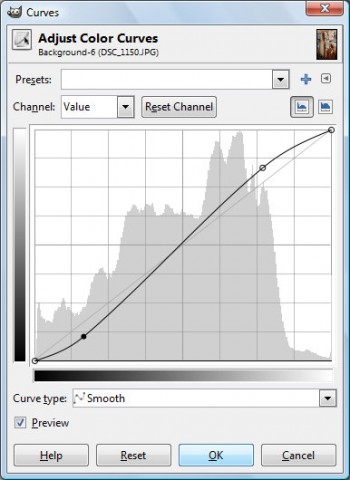
3. Adjust the contrast to make the objects pop. You might also need to adjust the brightness.
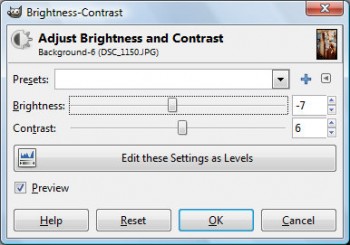
4. I also like to adjust the saturation. Again this is a matter of preference.
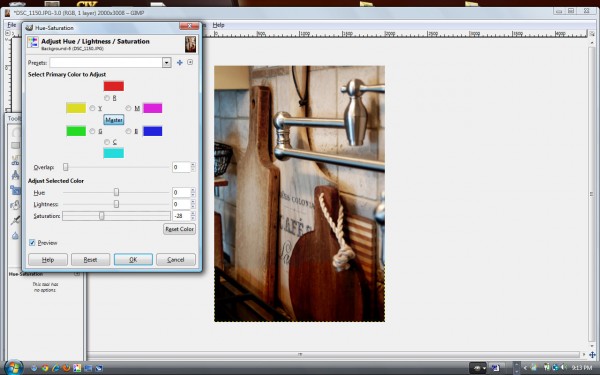
5. If you would like to add your stamp to the photo, open it up as another “layer.” The image will need to have a transparent background.
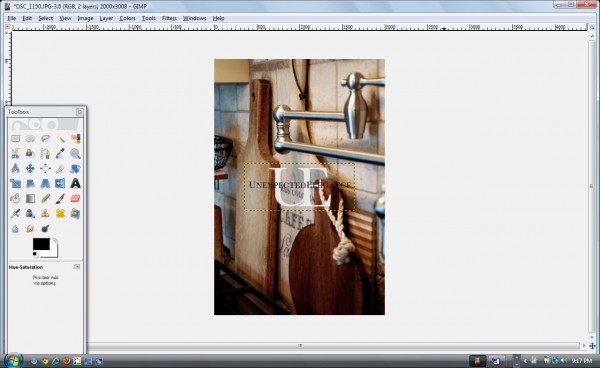 6. To move the image, use the “X” shape. Make sure your cursor is centered on the picture and the ” x” takes the place of your cursor, otherwise it will move the actual photo.
6. To move the image, use the “X” shape. Make sure your cursor is centered on the picture and the ” x” takes the place of your cursor, otherwise it will move the actual photo.

7. To adjust the the size of the stamp, click on the below symbol. It will bring up the scale. Make sure the the chain-looking symbol next to the width and height is “locked.” Then you can adjust the picture without the ratios changing.
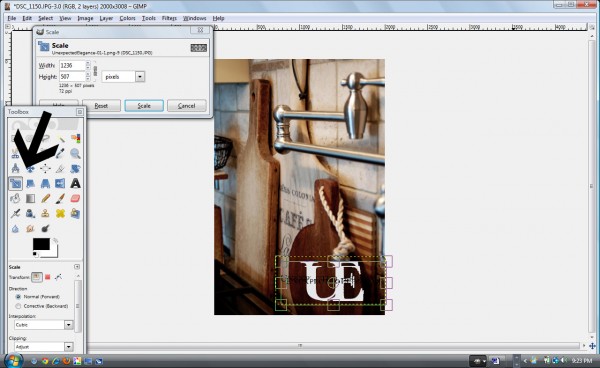

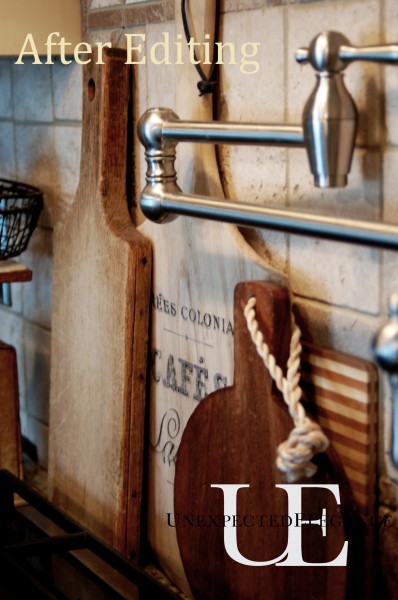
Hopefully you can use some of these tips!
~Angela

Thanks so much, what a difference in the pictures! I never used the auto but still managed to mess up the pictures. Like you I’m learning but it’s fun especially when your pictures come out so much better than they had been!
♥Rondell
Thanks for the tips! I can understand how you explained that and your photos are really good. I was sad that picnik was closing so I’m happy to hear about Gimp.
I can confirm that it only happens with Firefox and on Facebook. It doesn’t ever happen with Chrome or Edge. I have to combine Firefox and Edge just to stop this from happening. Why hadn’t the Firefox developers already fixed this problem? … It has nothing to do with settings or configuration for me. I suggest this blog because of its simplicity. On https://skylum.com/blog/best-free-photo-editing-software-for-mac-review , the greatest free photo editing software for Mac is evaluated. Good luck using that knowledge!
Great advice
I don’t have direct access to external websites or specific content on Depositphotos, including the “wild horses running” images. However, I can provide you with a generally positive comment about Depositphotos based on their reputation and services. is a highly regarded platform known for its vast and diverse collection of high-quality images. Whether you’re looking for pictures of wild horses or any other subject matter, Depositphotos is a reliable resource. Their user-friendly website and efficient search functionality make it easy to find and purchase the images you need for various projects. Many users appreciate the professionalism, variety, and quality of images available on Depositphotos, making it a valuable tool for creative professionals and businesses alike.
I have to combine Firefox and Edge just to stop this from happening. Why hadn’t the Firefox developers already fixed this problem? … It has nothing to do with settings or configuration for me. I suggest this blog because of its simplicity. photography
Try angling furniture instead of placing everything parallel to the walls. It can create a more dynamic and inviting space.
Hey everyone! I’ve been exploring various porn video sites and recently came across porn videos. I must say, it’s been a pleasant surprise. The site is well-designed and easy to navigate, which makes finding specific videos or exploring new content a breeze. The video quality is impressive—clear and high-definition with minimal buffering, which really enhances the viewing experience. What I really like about Minuporno is the extensive range of categories and genres available. Whether you’re into something mainstream or have a niche interest, there’s plenty to choose from. The site also keeps its content fresh by regularly updating its library, so there’s always something new to watch. If you’re on the lookout for a reliable site with great features and diverse content, I highly recommend checking out Minuporno. What are your thoughts on this site, or do you have any other recommendations? I’d love to hear your feedback!
Good photography is not only about quality equipment and photography skills, but also about attention to detail that makes the image unique. Just as clever editing enhances a photograph, custom brooches and pins, which can be found at custom brooches and pins, can add personality and style to your look. Such jewelry, like photographs, allows you to express your individuality through every element – from the shape to the small details.
These photography tips are super helpful, especially for someone like me who’s just learning the ropes. I’ve been struggling to manage both photography and my college work, and it’s been pretty overwhelming. Recently, I came across an academic help platforms at https://medium.com/@george.kv/best-academic-helper-mysupergeek-or-paperdon-5d67111438ef that offers resources for managing assignments, which has been a lifesaver. Definitely going to try out these editing tips too.