Have you signed up for my “CREATING GRAPHICS AND PRINTABLES” e-mail course? If you haven’t yet, be sure to check it out HERE. Today, will be a follow up for all of you who have a blog and want to share your newly made printable with your readers.
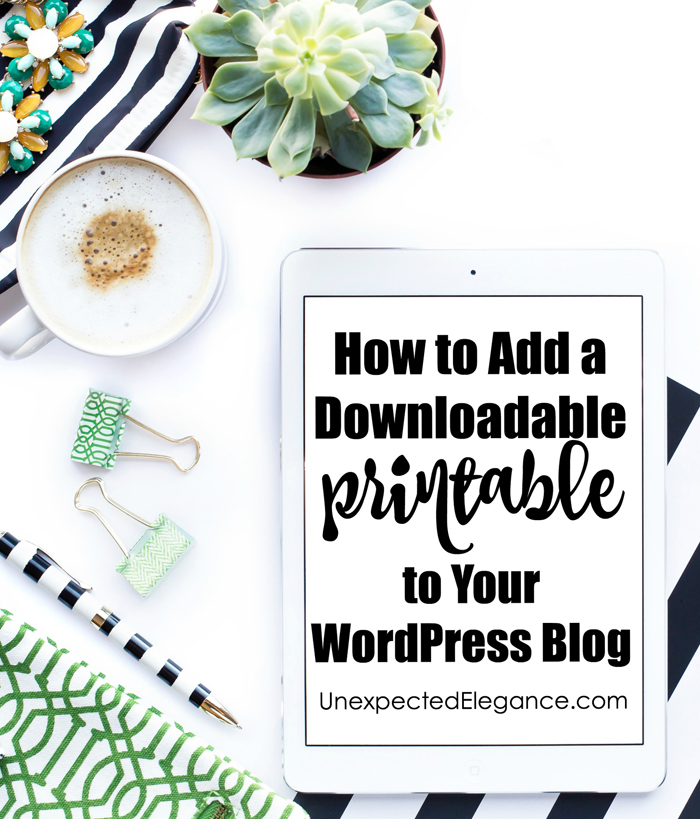
This quick tutorial will be for those of you who are on a WordPress but will be similar steps for other platforms.
How to Add a Downloadable Printable to Your WordPress Blog
1.) Open up your WordPress dashboard, and click on MEDIA in the far left column, and then ADD NEW.
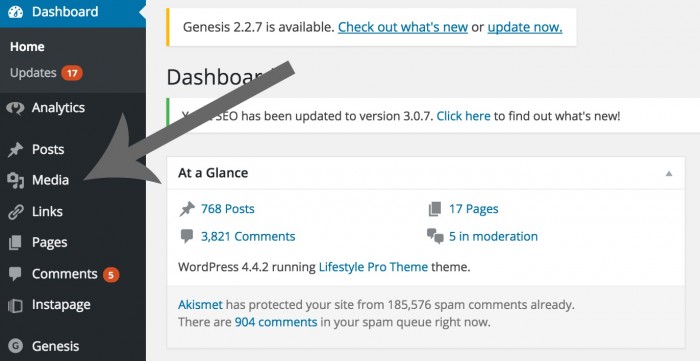
2.) You will then be able to add your PDF to your media files.
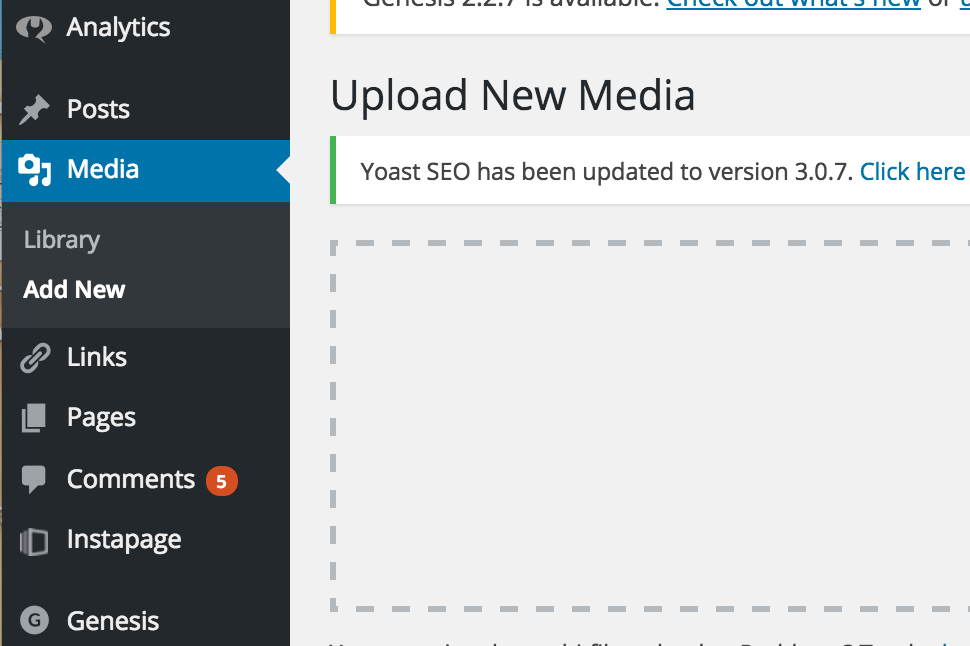
3.) Click on the PDF file you just uploaded, from the dashboard.
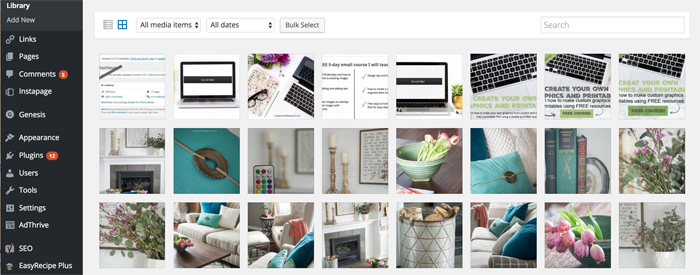
4.) Copy the URL for the image, on the far right side of the screen.
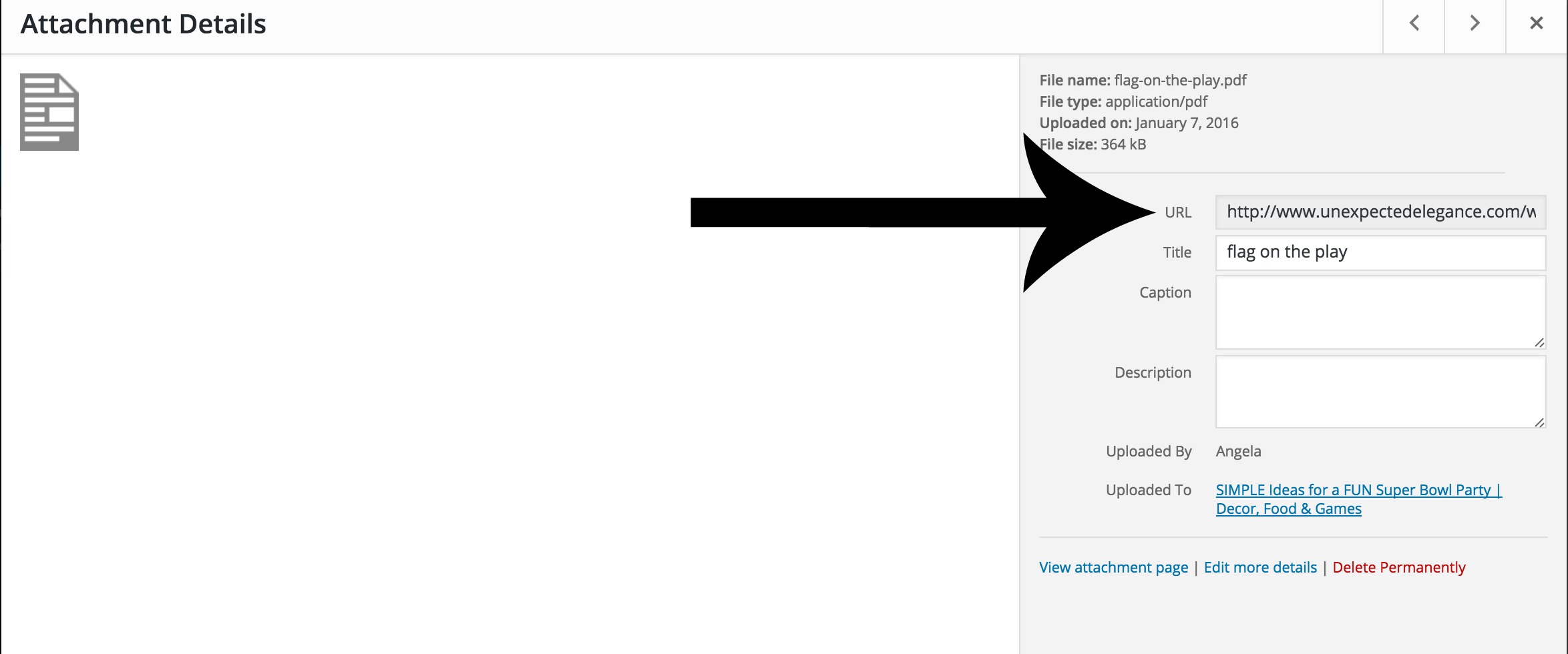
5.) Then go into your post that you want to add the PDF file.
6.) Hyperlink a word or phrase, then click on the “link” image in the editing functions above the post. (If you aren’t sure what it looks like, check out the photo below.)
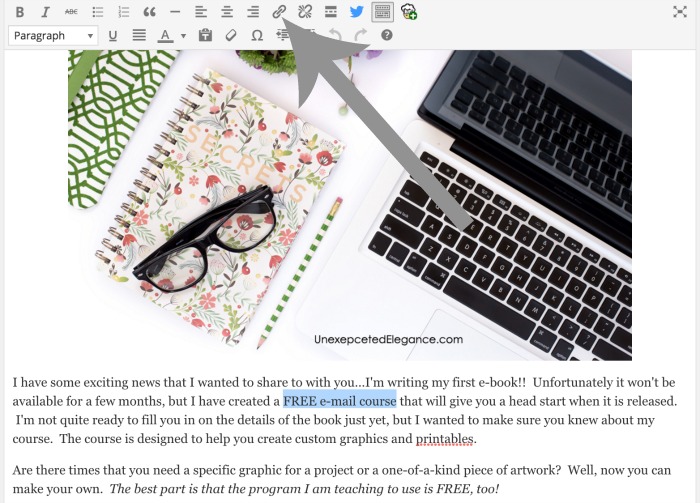
7.) Paste your link into the URL , check the box for “Open link in a new tab”, and click the ADD LINK button.
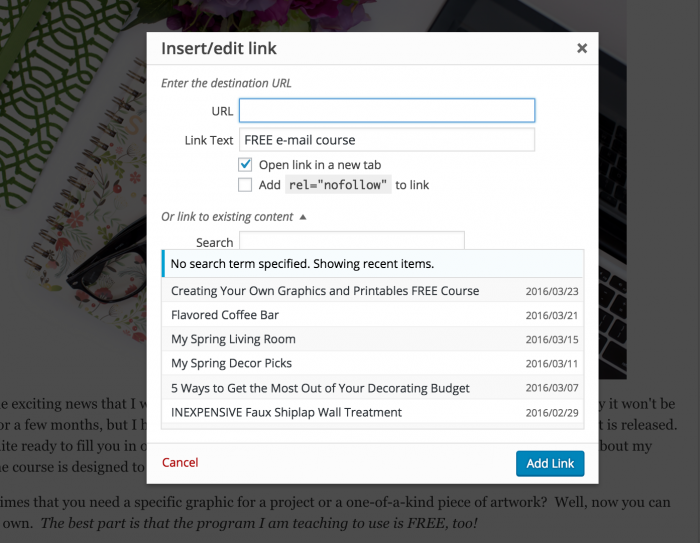
That’s it!! When a reader clicks on the link within in your post, it should take them to your printable, where they will have the option to either print right away or download the image.

Very useful, thank you!
Glad it was helpful!!
Thanks for this and I want to check out your course, I love creating printables!
How do we do this if we want them to sign up by leaving their email first?
Jenna, to do that you will either need to use a plugin or coding from your email provider. You can also set up one up on Leadpages. I use Convertkit and it’s easy, but I’m pretty sure Madmimi and most other email providers offer some type of solution for it.
Thanks for breaking this down so perfectly! I appreciate it!
Thank you! I’ve wanted to give my readers something extra for a little while and a Christmas gifting printable seems appropriate. I had no idea where to start, but now with your free e-course and this, I think I can do it.
Hi! This is such great information! Thank you! I have been playing around with graphic design for years, but now I am starting a blog and look forward to creating many printables! I’m so glad I found your blog! I uploaded 2 different printables (from Illustrator) to my blog. The first worked perfectly, but the second is not showing the download option and I can only find a way to print by right clicking. It also seems to show my website address and some other stuff along the borders. Any ideas of how to fix this? I went back to Illustrator and created a white rectangle (since the artwork is on a watercolor splotch-and it shows a grid behind it in wordpress) the size of the paper to try to fix this, but it didn’t work! Thanks!
Finally, after searching and searching, an easy answer to my link problem. Thank you so much for this.
I’m so glad it was helpful!
Thank you! I was expecting this process to be more complicated. Your blog was the first place I clicked when I did a Google search.
Glad it was helpful!
Thank You so much for this post, as a new blogger, I just created my first printable and was totally lost on how to insert this into my post. I’m glad this content popped up when I googled the topic!
Thank you for your post. I needed to add a PDF and your step by step directions were just the thing I needed.
It’s interesting and I appreciate you posting information like this. However, I was looking for slightly different info and I would be very happy is someone could advise on my situation. I manage two websites to promote my photography services afoto4u.com and momentstopper.com the Nibbler says most of the pages on my websites are not printer friendly. Question 1 does it matter from SEO perspective. Question 2 how do I fix it. I highly appreciate everyone’s comments on this issue.
OMG THIS SAVED MY SANITY!!!!! I didn’t realize that I could apply this to my resource library just as I would a blog post, but I am so happy that I found your post!!! I have been pulling my hair out for days and I just added 16 new printables in less than an hour!!! THANK YOU THANK YOU!!!! Lol
Thank you so much for this! So clearly explained. Spot on.
I like your tips and want to give you some advice. You need to know that coursework writing service (like https://www.trustmypaper.com/ ) provides high school, college, or university graduate students the chance to purchase essays or coursework for their projects to improve their chances of scoring a top grade and enhancing their overall academic performance. A course writing service employs qualified and experienced copywriters to produce custom written course materials that are unique and engaging to their readers. Course writing services provide teachers and instructors with custom essays and reports that can be used in classrooms, career counseling, and on various other learning tools. Students who have completed and passed their course work are given a chance to make their essays more meaningful by adding personal experiences, observations, and even personal writing methods. Students can use their completed assignments to improve their writing skills and find more ways to express themselves through their essays.
The meaning of a https://www.bestcustomwriting.com/buy-thesis-proposal proposal merely suggests a paper containing a table of content; topics and subtopics that will be included later on in the paper. This brief overview will help the readers who are not well-versed with the topic to navigate through the paper effectively and read it to reflect upon their existing knowledge of the subject
For me, using templates provides an opportunity to focus on the essential idea while saving time and effort. The best option is to use the material from https://masterbundles.com/stock-content/vector/home/ . You can choose from a variety of mockup templates, textured pictures, icons, Photoshop plugins, WordPress themes, and stock photos here.
I’m constantly searching on the internet for posts that will help me. Too much is clearly to learn about this. I believe you created good quality items in Functions also. Keep working, congrats!
Thanks for this post Google
Now doing content work has become easier for me as the tools are more and more advanced.
wqefwef [url:google|https://google.com/] wefwefwef
efwef w [link:https://google.com/ | google5] wefwef
wef wewfwef [link:https://google.com/ google] wefewef
awsefwef [link url=https://google.com/]google8[/link] wefwefwe wefef
wefwef wefwe [https://google.com/ google9] wefwefwefwef
wefwef [google.com](https://google.com/) wefwefwe
wqefwef tyuktyk [[https://google.com/ google10]] wefwefwef
efgwefw wefwef google13 wefwef
wefwef nursing writers wefwefw efwef
qwdqwdqw nursing writers111 qfdqwfqwf
wefwefwef nurses essay writing2222 wefgwfwef
will be a follow up for all of you who have a blog and want to share your newly made printable with your readers. doodle jump
In recent years, with the surge in international education, assignment writing services for international students have become an indispensable academic support. This trend not only enhances the academic experience for international students but also significantly contributes to their academic achievements. According to the latest data, assignment writing services https://www.lunwenhelp.com/assignment-daixie/ are proving to be a strong pillar for students.
https://sprunkiphase3.com/
sprunki phase 3 a fan-made mod inspired by the original Incredibox game. Mix fresh beats, create unique music, and enjoy exclusive content online at sprunkiphase3.com